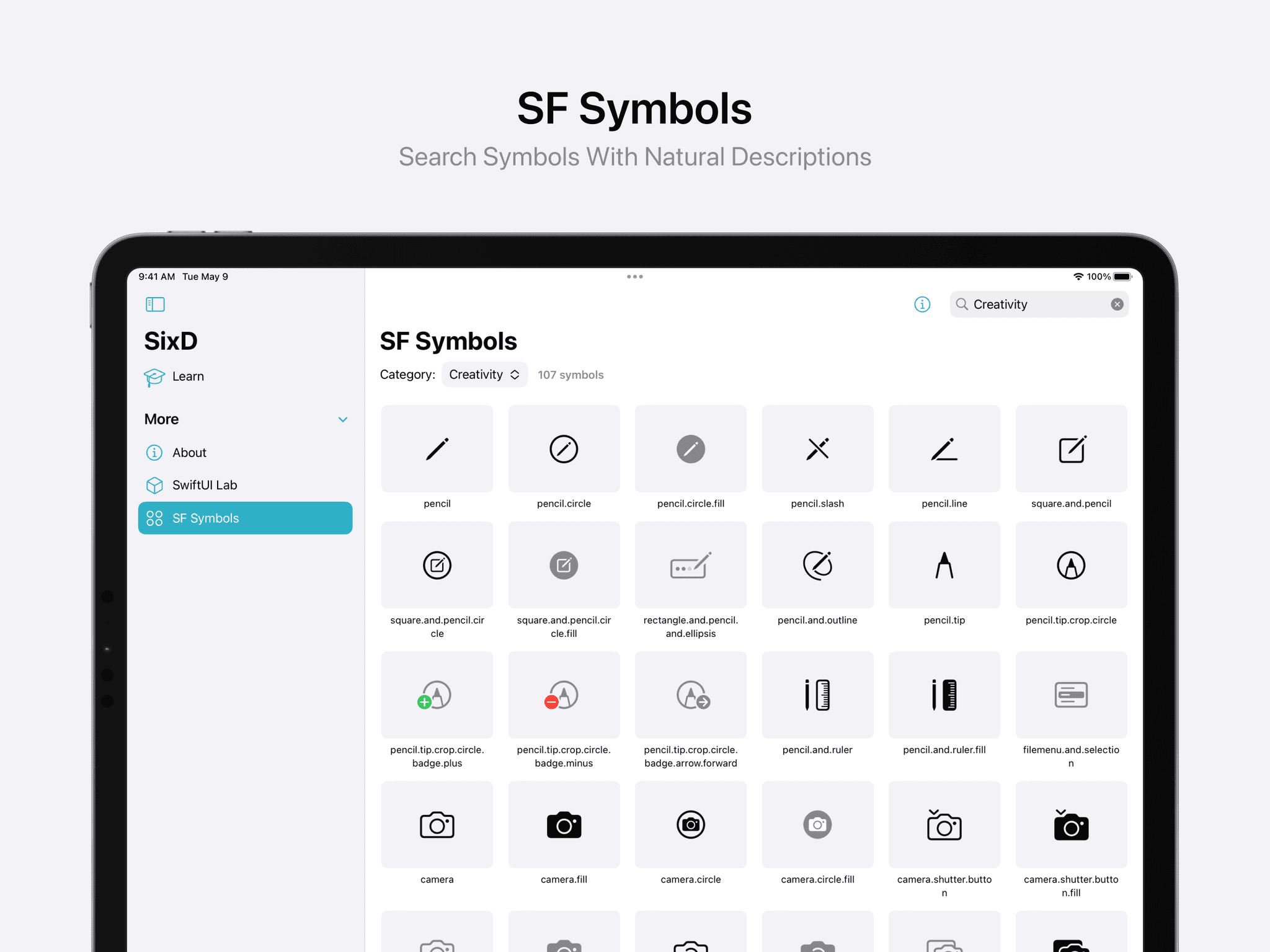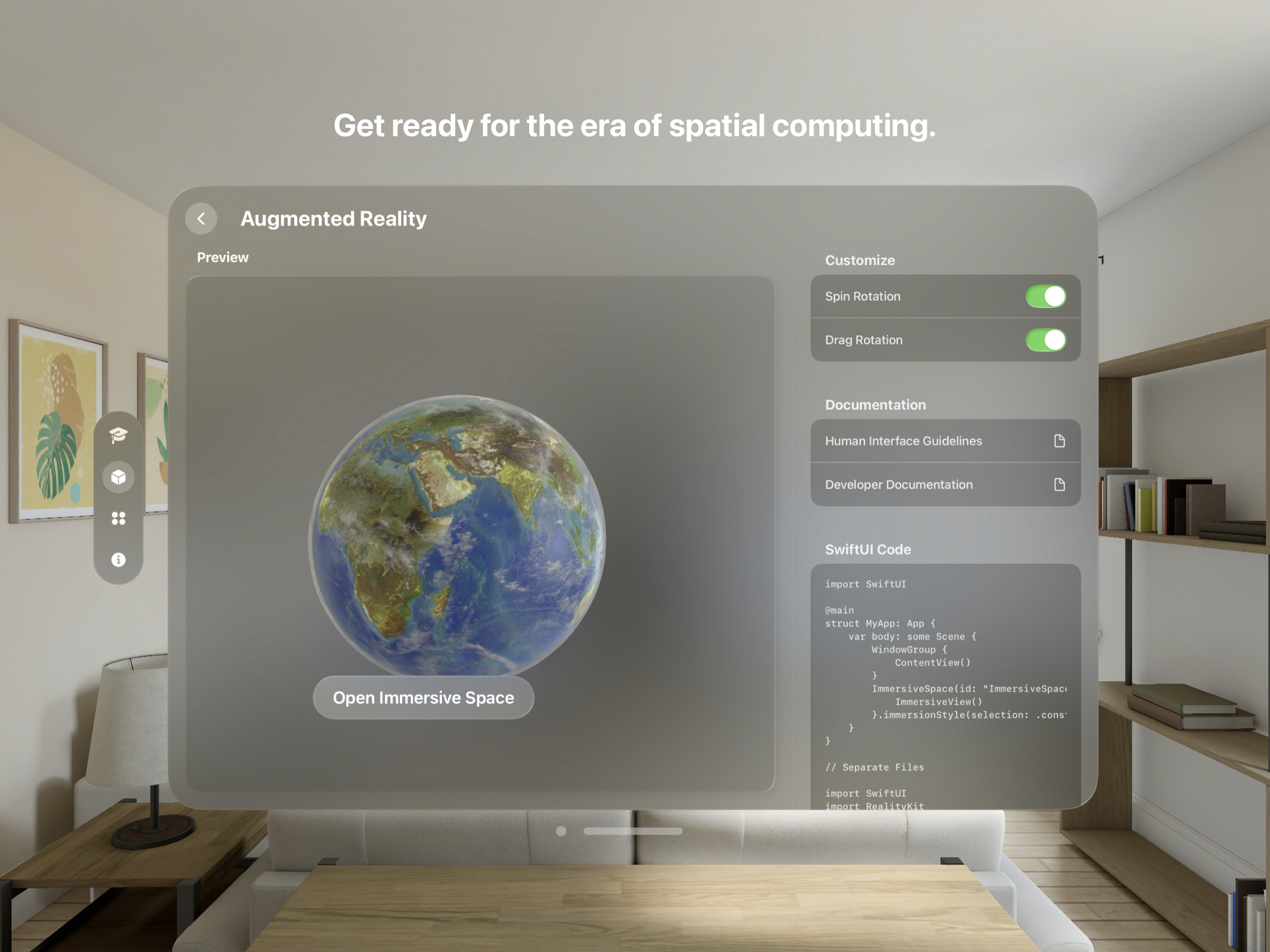As SwiftUI is becoming one of the most future-oriented tools for prototyping with native capabilities and developing multiplatform apps that work across mobile, desktop, and spatial, an increasing number of design prototypers and app developers are starting to learn it.
Role: Founder, UI/UX Designer, SwiftUI Developer.
Tools: Xcode (Swift, SwiftUI, RealityKit, UIKit), Figma
Timeline: Mar 2023 - July 2023 (MVP to 2.0)
I conducted 30+ qualitative interviews with people working with SwiftUI, ranging from UX designers learning to prototype with SwiftUI, to developers using SwiftUI in their day-to-day professional workflow, to discover the pain points during their SwiftUI learning and creation process.
SwiftUI Developers
Design Prototypers
CS & IxD Students
It's challenging to discover the available components and modifiers.
It's challenging to find "paste to work" code in documentation or get a preview of the result.
It's challenging to use the components "correctly" with the best practice of design.
Creatives like indie, prototypers, and students who do not fall under the traditional definition of "professional software engineers" are learning SwiftUI. However, they are facing the challenge of actualizing their ideas with code and discovering the available components and modifiers.
SixD is not alone when it comes to empowering SwiftUI creators. However, after interviews and second hand research, here are something I learned about what problems have SixD's competitors not solved.
Details Pro
Some design tools tries to let the user complete the full design workflow inside the app. However, "no code" apps who tries to replace instead of elevate the SwiftUI coding workflow have few of the problems.
First, it is counterintuitive to force the user layout 2-dimension frames in a 1 dimension list.
Second, they has a ceiling of utilizing all the components and advanced capabilities that SwiftUI has to offer.
Third, with limited capabilities, they still have their own learning curves. When people step up from Figma, they want to use invest their learning on the full power of SwiftUI and speak the same language with developers.
Interactful
A list of the components is a good start, but it's not enough for people to just get a reference code. Components list apps don't provide a design tool experience, and the code they provided are neither "paste to work", nor exactly reflects the design they modified and previewed on the canvas.
ChatGPT
While LLM is convenient for creating quick and simple prototypes, without a native real-time preview, it's hard to observe what each modifier does and learn to modify the code with understanding.
Enable people to learn and create with SwiftUI interactively through a graphical user interface, "what you see is what you get."
An interactive design guide.
A visual canvas for modifying SwiftUI components.
SwiftUI code that reflects the design on the preview.
An interactive design guidelines
Let the people design their apps that are easy to use and native.
A visual canvas for modifying SwiftUI components
Let people understand what's possible for each component and modifier and compare the results easily.
SwiftUI code that reflects the design on the preview
Let people understand the relationship between the design change and code modifier, and use what they created in Xcode.
An interactive guide that onboards the user with UI design fundamentals with "How to do it with SwiftUI".
An SF Symbol browser that allows the user to search with natural descriptions ("code" instead of "chevron.left.forwardslash.chevron.right".)
Awarded by Apple WWDC23 Swift Student Challenge.
Designed and developed the app from the ground up.
Top App Store rank for "SwiftUI".
Launched with visionOS on Day 1.
4.9 out of 5 rating worldwide.